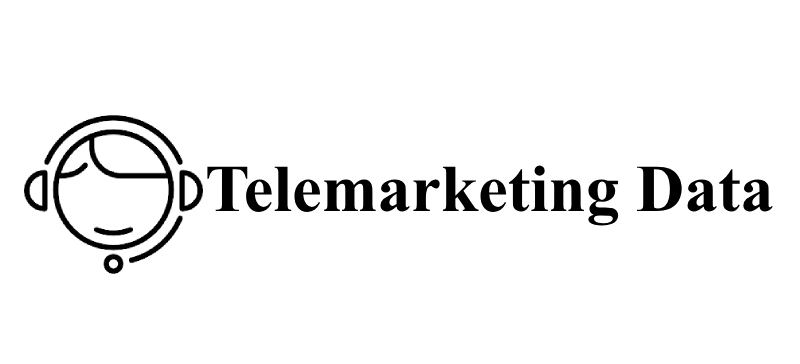Sharing a WhatsApp number is a common practice among smartphone users. It allows people to connect with each other and communicate easily through the messaging app. However, not everyone knows how to share their WhatsApp number with others. In this article, we will discuss the different ways to share your WhatsApp number and make it easier for you to connect with your friends and family.
One of the easiest ways to share your WhatsApp number is by simply giving out your phone number. Once someone has your phone number, they can add you to their contacts and find you on WhatsApp. However, if you want to share your number with someone who is not in your contact list, you can use the share link feature. This generates a link that you can send to others, and when they click on it, they will be able to add you to their WhatsApp contacts.
Another way to share your WhatsApp number is by using the QR code feature. This feature generates a unique QR code that you can share with others. When someone scans the code using their phone’s camera, they will be able to add you to their WhatsApp contacts. This method is particularly useful when you are in a group setting, and you want to quickly connect with others without having to exchange phone numbers.
Understanding WhatsApp Number Sharing
WhatsApp is a popular messaging app that allows users to send text messages, voice messages, and make voice and video calls. One of the key features of WhatsApp is the ability to share your phone number with other users. In this section, we will explore what you need to know about sharing your WhatsApp number.
Privacy Considerations
When sharing your WhatsApp number with others, it is important to consider your privacy. WhatsApp offers several privacy settings that you can adjust to control who can see your phone number.
Firstly, you can choose to hide your phone number from everyone by going to Settings > Account > Privacy > Last Seen, Profile Photo, and About. Here, you can choose to set these options to “Nobody” to ensure that your phone number is not visible to anyone.
Secondly, you can choose to share your phone number only with your contacts. To do this, go to Settings > Account > Privacy > Groups and select “My Contacts” to ensure that only people in your contact list can add you to groups.
WhatsApp’s Number Sharing Policy
WhatsApp has a strict policy when it comes to sharing phone numbers. According to their terms of service, you are not allowed to use WhatsApp for bulk messaging or automated messaging. This means that you cannot share your phone number with a large number of people at once or use automated tools to send messages.
Additionally, WhatsApp does not allow businesses to use the app to send promotional messages to users. If you receive a message from a business that you did not sign up for, you can report it to WhatsApp by selecting the message and tapping BJBdirectory “Report Spam”.
In conclusion, while sharing your WhatsApp number can be a convenient way to stay in touch with friends and family, it is important to consider your privacy and WhatsApp’s policies before sharing your number with others.
Steps to Share Your WhatsApp Number
Sharing your WhatsApp number with someone is a simple process that can be done in a few different ways. Here are some steps that you can follow to share your WhatsApp number with others.
Share via WhatsApp Chat
One of the easiest ways to share your WhatsApp number is by sending it via a WhatsApp chat. Follow these steps to do so:
- Open WhatsApp on your phone.
- Tap on the chat icon in the bottom right corner of the screen.
- Select the chat where you want to share your number.
- Type your number in the chat and send it.
Use Contact Cards
Another way to share your WhatsApp number is by using contact cards. Here’s how you can do it:
- Open WhatsApp on your phone.
- Go to the Chats tab and tap on the New Chat icon.
- Tap on the contact icon in the top right corner of the screen.
- Select the contact whose number you want to share.
- Tap on the Share Contact option.
- Choose the app or method you want to use to share the contact card.
Share in WhatsApp Groups
If you want to share your WhatsApp number with multiple people at once, you can do so in a WhatsApp group. Here are the steps:
- Open WhatsApp on your phone.
- Tap on the Chats tab.
- Select the group where you want to share your number.
- Tap on the group name at the top of the screen.
- Tap on the Invite to Group via Link option.
- Share the link with the people you want to invite to the group.
By following these simple steps, you can easily share your WhatsApp number with others. Whether you choose to share it via chat, contact cards, or groups, you can rest assured that your number will be shared quickly and easily.